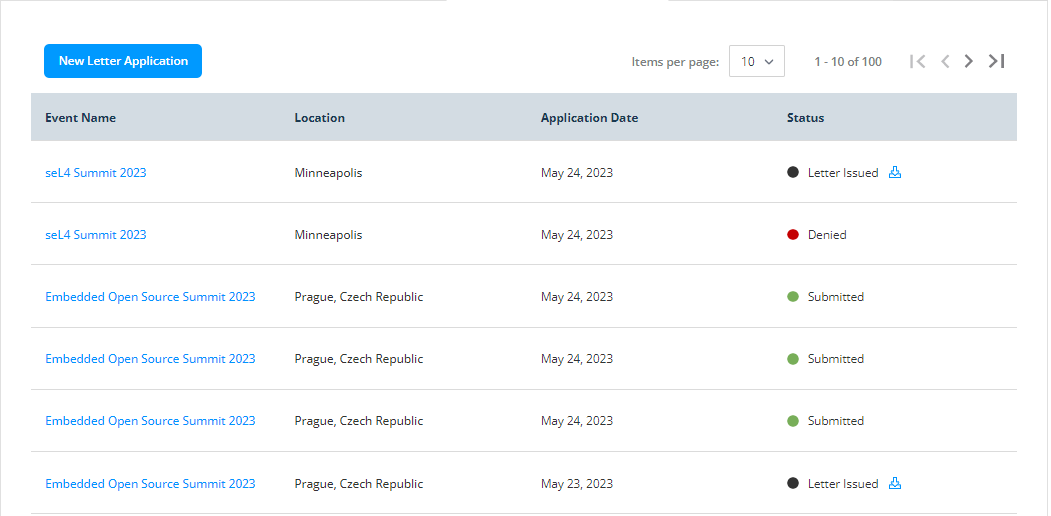Hello everyone,
Visa letters may be needed for events with international participants. They provide official documentation to support visa applications, helping attendees obtain travel documentation to enter the host country.
Providing visa letters helps expedite the visa application procedure and facilitates that event attendees receive the required travel documents to enter the host country.
To apply for the new visa letter, follow these steps:
- Navigate to the Individual Dashboard login page. Enter your login credentials and sign in. For more information, see the
Sign in to Your Account page. If your login credentials are correct, you will be directed to the main dashboard or home page of the web UI. - From the left side navigation pane, navigate to EVENTS>LF Events.
- On the MY EVENTS page, click the Visa Letters tab. Click the New Letter Application CTA to access the application page.
-
On the Visa Letter Application page, scroll down and check the Events that you are registered for. Click Select to choose the event. After selecting the event, click Next.
Note : You can select the event by using the Filter by Name, Time, and Location search buttons given at the top of the Visa Letter Application Page. -
On the Terms and Conditions page, read the terms and conditions for the visa application and click Next.
- Click the Cancel button if you want to cancel your new visa application.
- Click the Previous Step button to go back to the event selection page.
- For questions, please contact visaletters@linuxfoundation.org.
- On the Apply page, fill out the following information to complete the application:
- I am applying for: From the drop-down, select if you are applying for yourself or for someone else.
- Attendee Type: Select whether you are attending the event or are invited as a speaker.
- LFID Username: Enter your LFID if you are applying for yourself; Otherwise the LFID of the person for whom you are applying.
- First and Last Name: Enter your name if you are applying for yourself; otherwise, enter the name for whom you are applying.
- Name as per passport: Enter your name same as the passport. (Many countries do not have first and last name on passports).
- Email Address: Enter your email address you are registered with if you are applying for yourself; otherwise, enter the email address for whom you are applying.
- Passport Number: Enter the passport number.
- Date of Birth: Enter your date of birth or the person’s date of birth for whom you are applying.
- Country of Birth: Enter your country or the person’s country of birth for whom you are applying.
- Phone Number, Job Title, and Company: Enter the mandatory details.
- Accommodation paid by: Select the accommodation paid from the drop-down.
- Mailing Address: Enter your mailing address for future communication.
- Click Submit Application button.
-
After you submit your application, the even team reviews your visa letter application.
-
You can see your application status on the Visa Letters page.
-
Once your request is approved by the events team, your application status is changed to ‘Approved’.
-
Click the download icon next to the Status to download your visa letter.
Visa Request FAQ:
Does every event offer a visa request letter?
Yes, the LF can offer this for any in-person event.
What is a visa letter request?
We create a letter you can include with your visa application to increase the chances that you will be granted a visa to travel.
Does a visa letter guarantee that I will get a visa?
Provision of a visa letter by The Linux Foundation does not guarantee visa approval, which is made at the sole discretion of the government of the event’s host country.
Can I apply for other people?
Yes, you will need all of their information, including their LF account username. They will see the application status in their Individual Dashboard and you will not be able to see the status on their behalf.
Can I communicate with the LF events team about my application?
Yes, in the application confirmation email, you receive from Hubspot, there are instructions on how to contact the events team.
Can I edit the Visa Request Application once I submit it?
No, you cannot modify your application. If you want to edit something, you need to contact the support team and cancel the existing application. You can submit a new request.